We live in a day of staggering privileges. There was a time when the only copy of the Scriptures would have been chained to the pulpit in the town’s church, and there are places where the rulers still ruthlessly hunt down copies of the Bible to be destroyed. But today in the English speaking world, we are infinitely privileged to have such free access to the word of God.
Beyond the accessibility of the Bible itself, we also have extraordinary access to powerful Bible study tools, many of which are available for free. Here are five of the best free Bible study tools online—or at least, five of my favorites that I personally use all the time.
Free Bible Study Tool #1: Blue Letter Bible
There are several powerful Bible software packages that you can spend hundreds or even thousands (!) of dollars to help you study the Bible in the original language, with helps to parse the verbs, see lexicon (dictionary) entries to define the words used, or to see cross references to other places where those words are used. With Blue Letter Bible, however, you get 90% of that functionality for free.
I use Blue Letter Bible all the time—every time I prepare to preach a sermon, write something where I need to do some closer exegetical analysis, or just where I’m curious about what’s happening “behind the scenes.” Here’s how I use Blue Letter Bible.
First, from the search bar at the top of the home page, select the Bible verse you want to study:
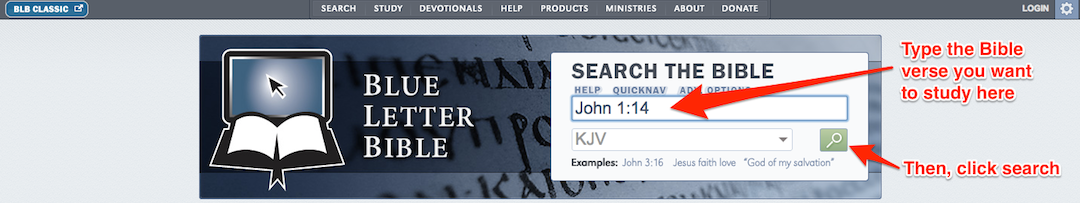
Then, hover your mouse over “Tools” beside the verse you are interested in, and then select “Interlinear”:
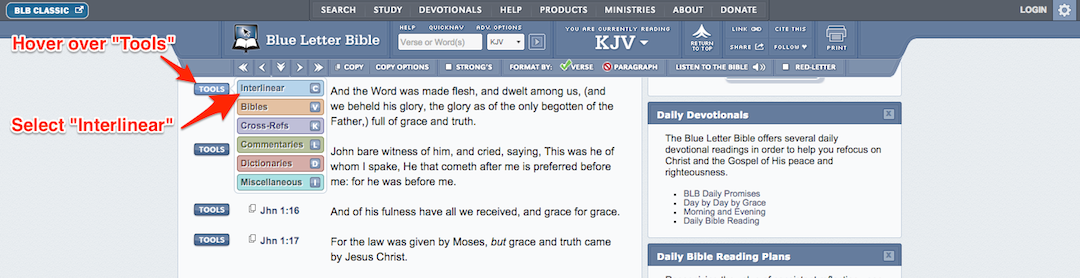
Clicking interlinear will pull up the original language of the verse (Greek or Hebrew), along with word-by-word comparisons from the original language to English. You might want to click “Parse” on the right side of the verb to get more information about the type of the verb you are dealing with, but most of the time, you’ll probably only need to click the Strong’s Concordance ID number:
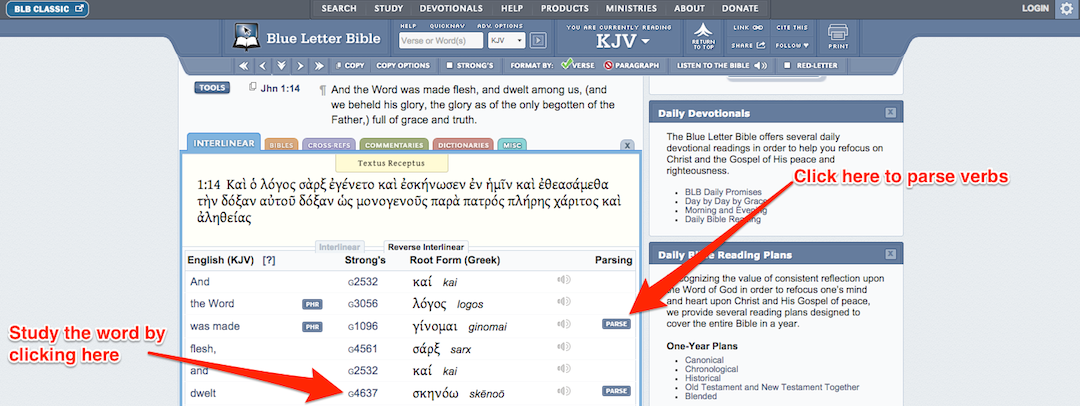
This is the page that you are going to want to spend lots of time on. From Vine’s Expository Dictionary, you can get a short dictionary entry, and in the section marked Outline of Biblical Usage, you can see the various ways that the word in question is used in the Bible:
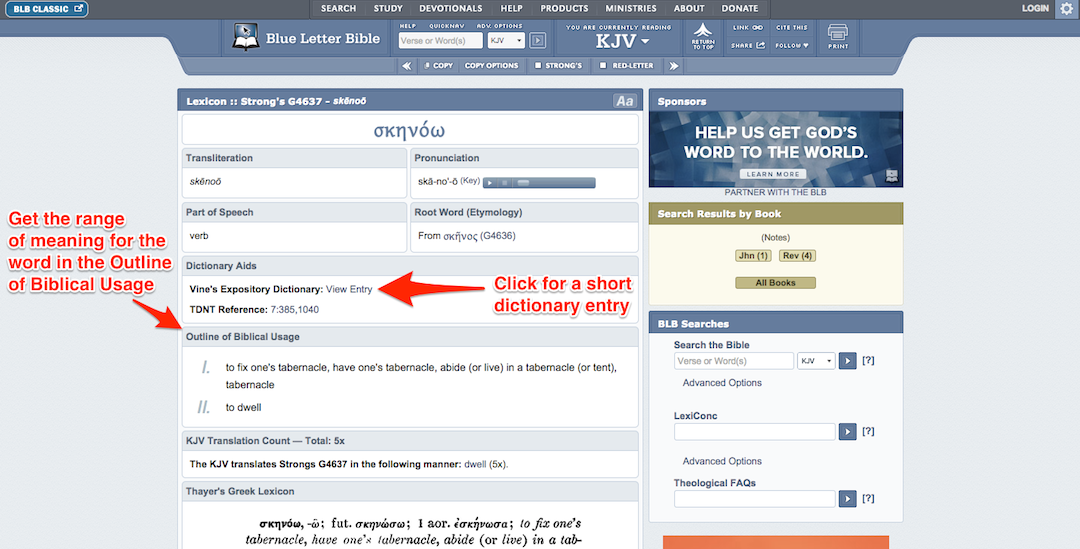
For a deeper definition, keep scrolling down to find the section marked “Thayer’s Lexicon” and get a very detailed definition of the word, including information about how the word was used in literature outside the Bible. But my favorite tool of all is the Concordance, where you can see all the places that the same word was used in other places in the Bible.
With the Concordance, it’s easier to see textual connections, where an author is deliberately referencing another passage, or where the same author develops a theme in another book of the Bible that he wrote.

Free Bible Study Tool #2: Bible Gateway
One of the best ways to zero in on the meaning of a particularly challenging verse is to look at how a variety of different Bible translations phrased it. So, consider the wide variety of translations for 1 John 3:19–21, which looks like this in the English Standard Version:
[19] By this we shall know that we are of the truth and reassure our heart before him;
In Bible Gateway, you can quickly flip through over 50 different Bible translations to see (for example) how various scholars translated the word “reassure” in 1 John 3:19, or how a paraphrase version like The Living Bible or The Message gives the sense of the passage. It’s a very handy way to figure out what might be going on in the verse.
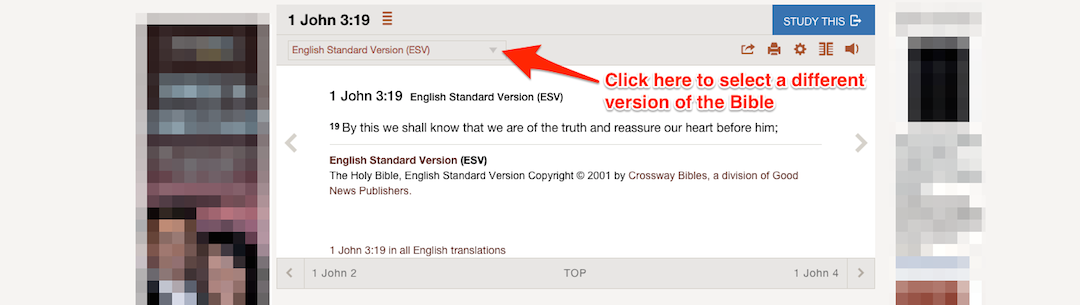
Want to Start Learning the Story of the Bible?
Subscribe to Free Daily Bible Study, and over the next year, study Genesis through 2 Chronicles for free.
Free Bible Study Tool #3: Commentaries on CCEL
I am a huge fan of CCEL, the Christian Classics Ethereal Library. I have read deeply into the works of Augustine, Calvin, Spurgeon, and more through their ministry of preserving classic Christian works online. If you haven’t checked out their website, do so now.
My favorite tool on CCEL is the Search Scripture tool, which allows you to search through their vast library to find all the documents that contain references to a specific passage. So, here’s the results for everything on CCEL related to John 1:14.
The list includes giants of the Christian faith like Athanasius, Augustine, John Chrysostom, John Calvin, Charles Spurgeon, John Wesley, and more. You can do that for any passage of Scripture you like. These resources are gold in the heritage of the Christian tradition—the works that believers for hundreds and thousands of years have read, studied, and profited from as they studied the Scriptures. When we read the legacy that they have left in their writing, we stand on the shoulders of the giants of faith who have come before us.
Free Bible Study Tool #4: M’Cheyne Bible Reading Plan Podcast (ESV)
If you are planning on subscribing to Free Daily Bible Study by podcast, you can also listen to each day’s reading on ESV by podcast too. ESV actually puts daily podcasts out for many of the various Bible reading plans available, but you can subscribe to the M’Cheyne Bible Reading Plan on podcast through iTunes here.
Free Bible Study Tool #5: Free Audio Directories
While CCEL stores public domain treasures of Christian literature from the past, there are also a few sermon directories that I would point you toward where you can download sermons, lectures, and even full-blown seminary courses for free. Here are some of my favorites:
Seminary Courses
- Covenant Theological Seminary: I listened to the entirety of the Ancient & Medieval Church History course and the Reformation & Modern Church History course while I was preparing for my ordination exams.
- Westminster Theological Seminary (iTunes link): I highly recommend the course on Medieval Church History by Carl Trueman.
- Reformed Theological Seminary: Includes wonderful core courses, as well as a few specialty courses.
Sermon Directories
- The Gospel Coalition: Organized by passage of Scripture, The Gospel Coalition features a huge variety of sermons from a very wide variety of speakers. This is a great place to find high quality sermons.
- Monergism: Monergism includes a huge diversity of resources on all kinds of topics, but here are links to their Old Testament sermons and their New Testament sermons.
- Sermon Audio: Tons of sermons from all kinds of pastors—some who are quite famous (I frequently listen to Joel Beeke sermons from here), and others who are absolutely obscure. Includes helpful tools to search for sermons by Bible passage.
- Desiring God: John Piper’s wealth of sermons through the years are thankfully preserved and distributed for free through the Desiring God website. This is a link to discover his sermons by Scripture passage.
- MLJ Trust: Martyn Lloyd-Jones was one of the greatest preachers who ever ministered in Great Britain, and the MLJ Trust made all of his sermons available for free on this website.
You can also find specific resources by book of the Bible on the Free Daily Bible Study Resources page.
Bonus Resource: Free Daily Bible Study
As a bonus, let me suggest that you subscribe right now to receive Free Daily Bible Study by email every day through the subscription form below. (Here are instructions on how to subscribe to the audio version: Free Daily Bible Study Podcast.) Every day (beginning January 1st, 2015), you will receive an email with a short meditation based on the day’s reading from the M’Cheyne Bible Reading Plan. A lot of people want to read through the Bible, but it can be a challenging process if you are trying to do it alone.
I wrote Free Daily Bible Study to help people read the Scriptures and understand each passage in its context within the broader unfolding story of the Bible—and especially to help people to see how each passage anticipates or announces the Lord Jesus Christ.
So if you haven’t already, subscribe by email below.
Podcast: Play in new window | Download (22.6MB) | Embed
Subscribe: Apple Podcasts | RSS | More

Scripture quotations are from The Holy Bible, English Standard Version copyright © 2001 by Crossway Bibles, a division of Good News Publishers. Used by permission. All rights reserved.

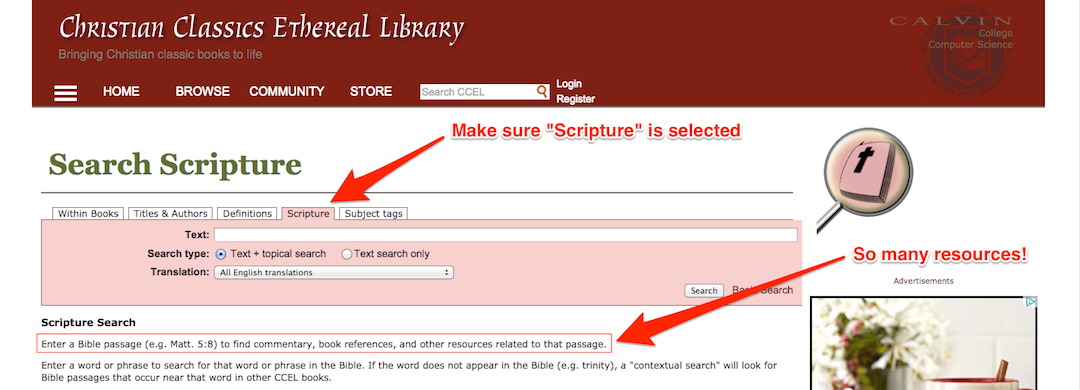
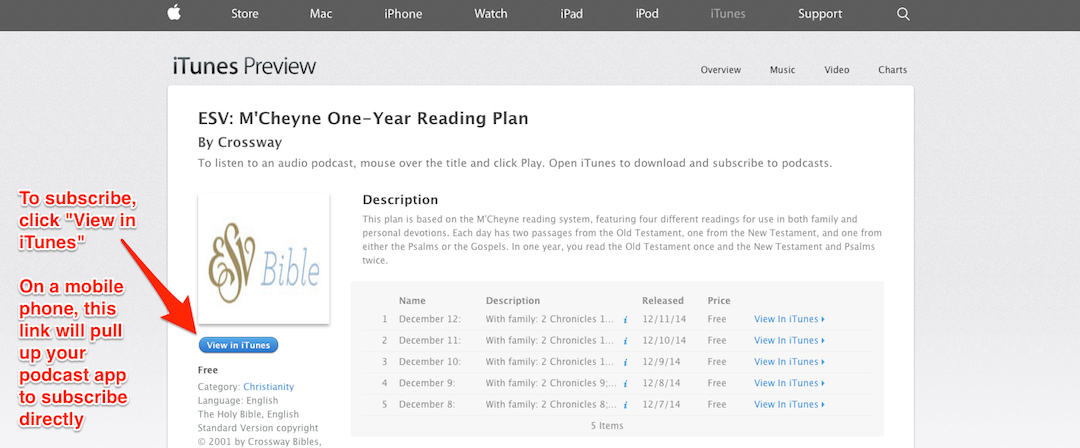
Thank you for including Bible Gateway in this article. I’m writing to invite your blog to join the Bible Gateway Blogger Grid (BG²). If you’d like details, please email me. Thanks. jonathan.petersen@biblegateway.com
You are very welcome, Jonathan! I’ll reach out to you!
Biblehub.com?
I haven’t used that one, Phillip, so thanks for sharing it. How do you use it?
I would also recommend https://www.stepbible.org/. It has some excellent and simple Greek tools built right into every verse.
Thank you for sharing that site Luke!
I haven’t seen that one either. Just on an initial look, I really like how when you hover over one word, it will not only pull up a short lexicon entry for that word, but it also highlights other uses of that word in the chapter. That’s REALLY helpful for making connections when they aren’t always obvious in English.
Are there other tools that you use a lot on that site?
That’s the main one that I use. It’s nice when I want to look up a word but don’t want to open Logos.
Luke the problem with the site you but up was the pink every thing was pink or magenta it hurt my eyes
Thank you about others that I haven’t known about! I am sharing this with others!
Thanks so much! I’m glad you found this helpful!
Two more great resources to let people know about:
1) Original language help http://biblewebapp.com/study/ this site has great interlinear and original language helps.
2) The Master’s Seminary theological resource page http://www.theologicalresources.org/the-masters-seminary/tms-resources/ this site includes seminary courses, scholarly articles, as well as sermon series,etc.
Thanks for the input here on great bible study helps that are FREE!!!
I am a little surprised that Rick Meyers’ e-Sword is not listed. I have used it for many years in my neighbourhood fellowship group bible study ministry.
Also Mysword for Android.
Otherwise thanks for the tips. I am following up on them to add to my study library.
I agree! E-Sword is a program loaded on your computer that gives all the functionality of Blue Letter Bible without having to login to the internet (plus, there are more commentaries to use). It’s the best free Bible software out there, to my knowledge – I’ve been using it and recommending it to college and highschool students for years. http://www.e-sword.net and MySword Bible App.
Too bad it does not work for Mac users (as far as i know)
Ah yes–that’s why I never tried e-Sword. It doesn’t work on Mac computers!
It looks like a fantastic tool–I’m sad that they don’t have a version for Macs.
I have just looked at Blue Letter Bible. Am i correct that this is only available on-line? IE One has to be connected to access it and no offline version on your own computer?
This is where e-sword takes the lead. You run your “own” version on your computer and can reference anywhere.
Blue Letter Bible is also available offline as a CD which you can order for free at http://www.blueletterbible.org/cd/cd_info.cfm — they even pay for the shipping! Also you can use the BLB app for offline access on iPhone, iPad, iPod, and soon Android phones and tablets =)
I use http://www.biblearc.com, I am a seminary student and I’ve found it very easy to use and useful.
openbible.info is another powerful tool to check out. It has a great topical bible search engine.
These are great suggestions–especially for e-Sword. I think I had heard about that one in the past, but I haven’t tried it for myself. I’m going to try it out and try to write a follow-up post to this one about how to use it.
The only additional functionality that Blue Letter Bible would offer, then, would be the use of their mobile app, which I didn’t cover in this review. With the app, you can do the same level of research right on your smartphone, which is VERY handy if you come across a question and you aren’t by your desktop/laptop computer.
Three others: http://www.biblestudytools.com is similar to Bible Gateway. http://theword.net is similar to E-Sword, but prettier. Then there’s the World English Bible, which can be reproduced for free, without worrying about licensing. The audio version is free from http://www.audiotreasure.com . Some free resources are provided as commercial ventures by corporations; others are provided by individuals or ministries. I’d urge people to consider donating to the individuals or ministries who provide whatever free resources they find most useful.
another good fee one http://www.biblestudytools.com.
http://bible.faithlife.com/ is from the same makers of Logos but is free. You need to create an account but it’s worth it, and you can use the Logos apps (or Faithlife apps) on your mobile device as well.
Perhaps better links to the massive Sermon directory on Monergism.com is here
NT – http://www.monergism.com/scripture/new-testament
OT – http://www.monergism.com/scripture/old-testament
Or just easily navigate from the side bar.
Thanks, John. The links I provided were only for audio files, so thanks for including the links to the larger assortment of resources!
Blue Letter Bible also offers college level courses on a wide range of theological subjects for free! Course catalog here: https://www.blbi.org/course/catalog.cfm
Thank you for this article. Some of these I have used and others I have never heard of. Also, thank you to the readers who have suggested other sites as well. One site I would like to suggest is http://www.biblicaltraining.org/. They offer free online Bible classes.
Here is another one- http://www.preceptaustin.org/
thanks for all the others
I can second this one! Absolutely love that site!
Thanks Jacob for sharing these bible study resources! I am always looking for tools to help me with my understanding of the good book. Hopefully I can gain some new insights as I study it more!
http://www.newgethsemanebaptist.com
For study tools, try http://kjvpce.com. It’s 100% ad free and has many different study tools like reading plans, keyword search, the audio bible, Webster’s 1828 dictionary and more. The website works great on desktop computers and even has been custom tailored for mobile phones!
Perfect for those who enjoy the King James Version of the Bible.
Also check out Bibler: https://bibler.prestonlee.com . It’s free and works on mobile.
Good to meet you at GA, Jacob. Your site looks great. Nice work. I look forward to following you. You can see what I am doing on http://ThistleDewFarm.us
Bible study tools? You may always use Mike’ Long digital kjv audio bible for free or subscribe for complete copy from gen to rev. King James Audio Bible
Online Bible is my tool of choice. It’s obscure, which is sad because it’s far better than most other tools out there, especially E-sword and the various sword-module clones. It’s so much more powerful, and free, and easy to use. Tons of translations and commentaries are free, most (hundreds of modules) you can buy for $30 on the disk. Check it out at OnlineBible.net – contrary to the name, it’s a downloadable windows program.
I desire a program that allows me to read the Bible on computer, highlight cut and paste to a document thereby building a Bible study document which I call a missive. it would require a bible search and a Strong’s concordance at the minimum. I’ve previously used Quick verse and was very happy with it but it’s not compatible with Windows 10
https://thebible.life/ is another bible study web application to consider….version 1 was released a few months ago.
MinistryVoice recently published a free tool that helps readers find a Bible reading plan customized for their unique reading speed. You can use it for free here: https://www.ministryvoice.com/customized-bible-reading-plan/