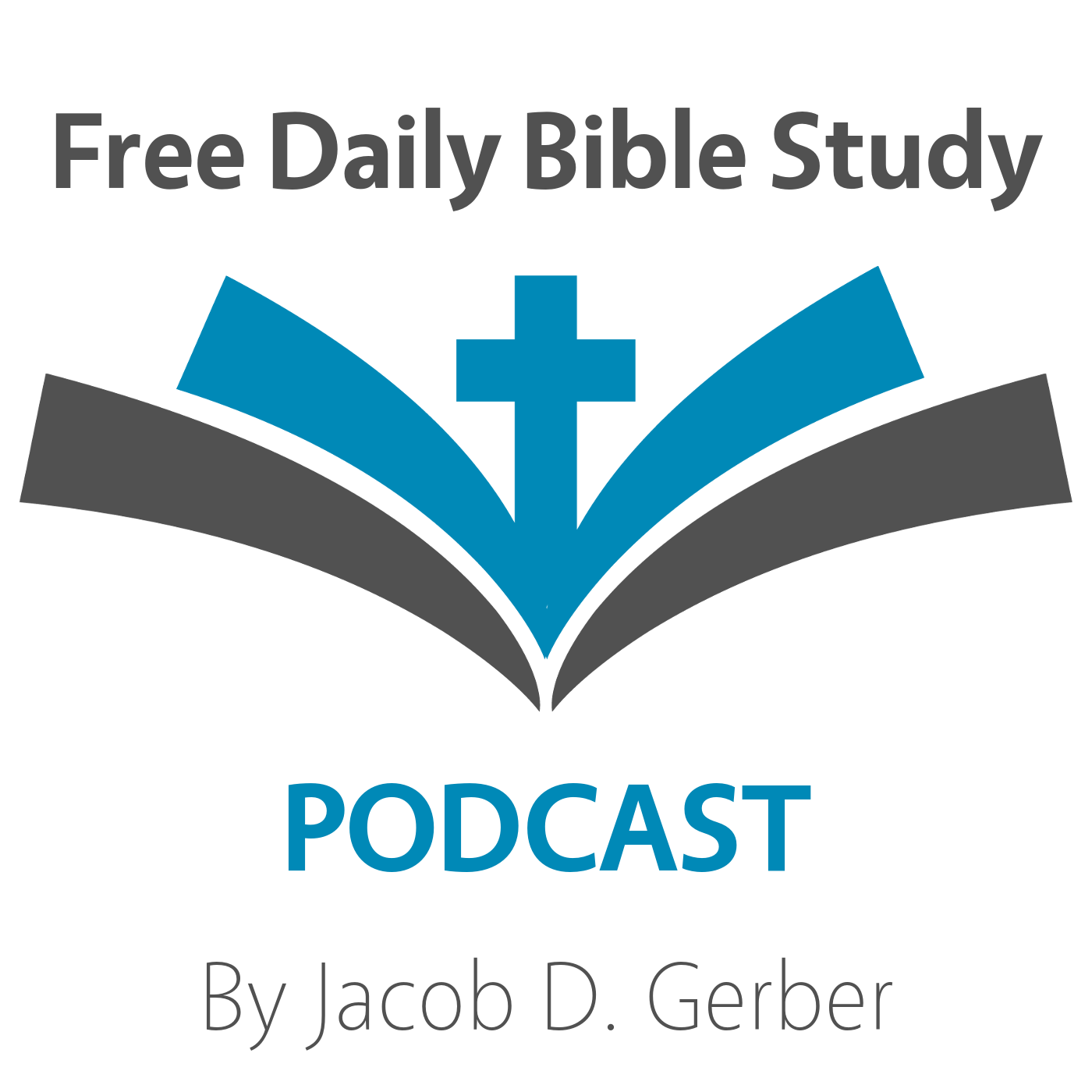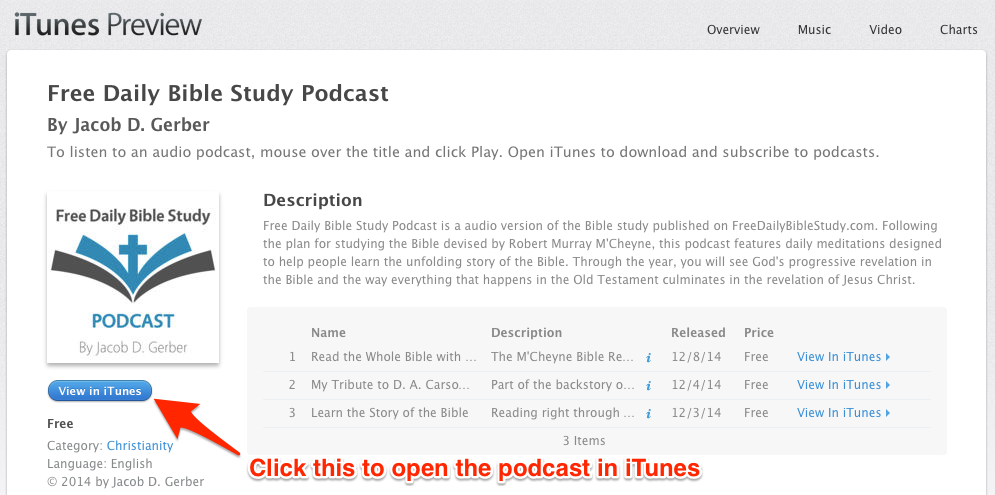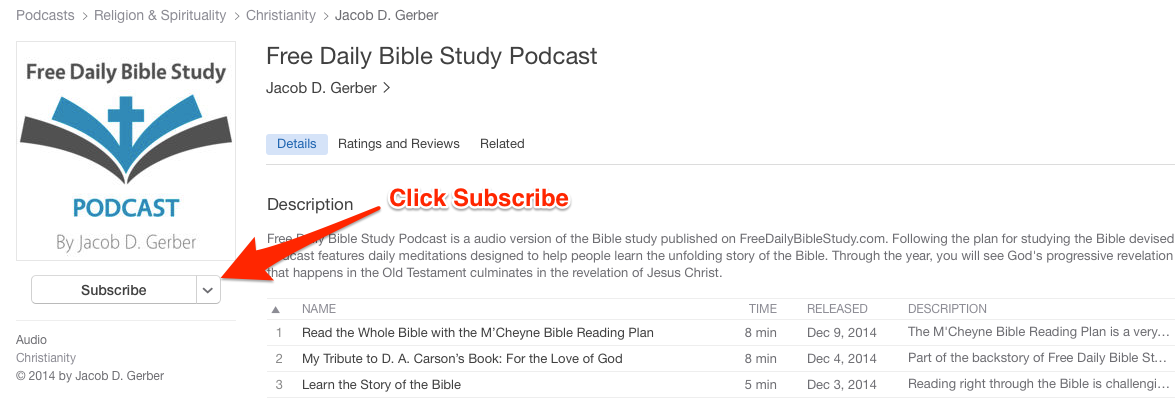Subscribe through Stitcher
If you use Stitcher for your podcast app, you can subscribe to the Free Daily Bible Study Podcast here.
iOS (iPhone, iPad, and iPod)
To subscribe, select the “Subscribe on iTunes” button above.
Mac and Windows
To subscribe, select the “Subscribe on iTunes” button above.
Android and Amazon Fire
Android has a number of podcasting applications available. Two of the most popular podcasting applications are BeyondPod and Podcast Republic. Once the podcasting application of choice is installed on your Android device, select the “BeyondPod for Android” or “Podcast Republic for Android” link above.
Your favorite application
Copy the address found in the box above and paste into your favorite podcast application or news reader.
Bookmark this podcast
To bookmark this podcast site, press the “Ctrl” and “D” keys on your Windows keyboard, or “Command” + “D” for Mac.
Screenshots for Subscribing on iTunes
Subscribe to the Podcast through iTunes
 If you are using iTunes, click this link to pull up the podcast app directly.
If you are using iTunes, click this link to pull up the podcast app directly.
If you click this link on your iPhone, your Podcast app will pull up with this screen where you will be able to subscribe to the podcast directly.
From there, click “Subscribe” and your mobile device will let you know every time a new episode is available.
If you want to take episodes with you on the road or to exercise, click the icon on the right of each episode to download it to your phone. You can delete the file after you finish listening to it.
Alternately, you can go directly through iTunes on your computer. Again, just click this link to the Free Daily Bible Study Podcast, and then click “View in iTunes”.
From there, click “Subscribe” in iTunes.